Even though Google Chrome is my usual browser, when I click a link in Outlook, the website opens in Microsoft Edge. I've confirmed that my default web browser is Google Chrome under Apps > Default Apps. Additionally, connections from Outlook are still opening in Edge.
There are two solutions to achieve our goal of opening the links in chrome.
Solution 1:
a quick fix that might work for you, please follow these instructions:
1. Open Windows Settings or Control Panel and navigate to Default Programs.
2. Choose Microsoft Edge as your default browser.
3. Click on the link in your email to confirm that it opens in Edge, then close Edge.
4. Reopen Chrome
5. Select Chrome as your default browser
6. Click on the link in your email again. It should now open in Chrome.


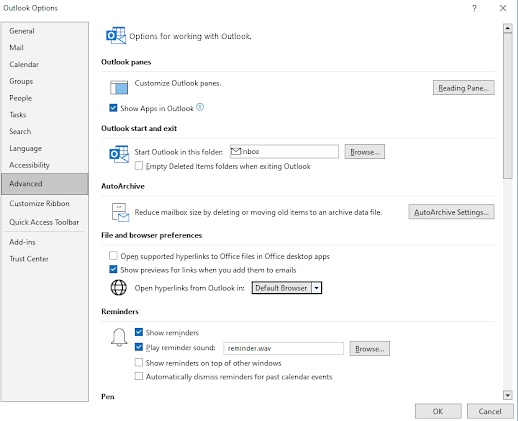





0 Comments